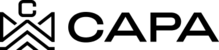How to delete a Fund?
Rule: Only a Fund that has no associated properties can be deleted.
1.- When entering the system, it will redirect to the "Dashboard" module, you must click on "Assets", from the left side menú:

2.- You will see the Funds, Syndications and Properties sections, in the Funds tab you must previously have at least one item created, the Fund card will be displayed, click on the 3 points.

3.- Then click on the "Delete" icon.

- Or click on the eye icon to see details and at the top click on the "Delete Fund" trash can icon.


4.- The "Delete Fund" modal will be displayed. If you do not wish to continue, click on the close "x" icon and return to the previous screen without performing any action.

5.- Click on the "Delete" button

6.- The Fund will be definitively eliminated by displaying a confirmation message.