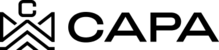How to set up my account?
1.- You should receive an email with the subject "Congratulations, Account Approved!".

2.- Then click on the button "Set Password"

3.- It will direct you to the screen where you can set a new password to enter the platform.

4.- You must enter a password that meets the requested requirements (Remember to use 8 characters minimum, including at least one number, one special character and one uppercase letter). Once you have entered the password, click the button "Save My Password".

5.- Then the following screen will be displayed "The new password has been set"

6.- Click on the button "Go to Capa"

7.- You will see the Login screen, where you can enter the Email address and Password that you defined to enter the platform.

8.- After clicking the button "Sign In"

9.- A welcome message to the system will be displayed, indicating that you have successfully logged in..

10.- If you wish to exit the session, click on the "Log Out" option on the side menu, which will take you to the Login screen.