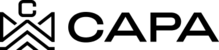.
View details of a Syndication
1.- Upon entering the platform, you will be directed to the "Dashboard" module by clicking on the "My Assets" option.

2.- You will see the Assets screen, with the Fund associated with it, then click on the tab of Syndication

3.- You must have an associated Syndication Entity from the Administrator Profile, otherwise the following screen will be displayed:

4.- By having a Syndication, the Card of the Entity will be displayed.

5.- See detail, clicking on the 3 dots icon will display the eye icon, then click.

6.- You will see the tab of"General Information", where you will see the following information:
- Total Cash on Hand - In it you can see the detail of the history of Cash on Hand movements by clicking on the link View details
- Current syndication equity
Term
- Min commitment
- Initial commitment
- Syndication Description

7.- You will then see the "Syndication Overview" the detail of the following data:
- Amount Committed
- Total contributions
- Total distributions
- Estimated syndication equity

8.- On the right side the graph is displayed, it represents the data with respect to the data of Syndication Overview.


9.- Subsequently, in the "Properties" section, the cards with the property or properties associated with the Entity will be displayed.

10.- If you want to return to the beginning, click on the icon with the up arrow.

Financial Overview
Where you will see the financial summary of the Properties, with respect to the information that is loaded through the document of Balance Sheet y Profit and Loss.
11.- Then click on the tab Financial overview:

12.- Where you can select a filter according to the following options, once selected, the information corresponding to the option will be displayed, if it does not have added information, the data will be displayed in "0" in the fields.
- Last month
- Last quarter
- Last year
- Current year
- Custom range


13.- In the Loan Summary section, view the summary of the loans associated with the Syndication Entity, if you do not have data, you will see the following screen.