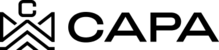How to Access Reports?
1.- To enter the Reports, we must have the URL https://investors.capa.management/, you must enter your valid username and password credentials and click "Sign In".

2.- When entering the platform, you will go to the "Dashboard" module, click on the "Reports" option to view it.

What is Reports?
It is the module where you can download a report of the data of the associated Entity, which an Administrator or Super Administrator must have previously generated.
3.- When entering, two Filters "Account" and "Entity's assets" will be shown if it has more than one Investor and more than one Entity, otherwise it will only be preselected to the one that is associated:
If you do not have information shared by the administrator, you will not be able to view this information:

4.- When sharing information, it should be displayed as follows once the filter is selected:
- Investor Name
- Name of the Fund.
- Entity name

5.- The following section will be displayed:
- Report - It is the name with which the report was generated.
- Start date -The initial date with which the report was generated.
- End date -The final date with which the report was generated.

6.- Once the administrator shared the information with the "Investor" You will have the option to download the report by clicking on the download "Download" icon:

- It will be displayed at the bottom depending on the browser settings:

- Click on "Open"

7.- The system downloads it as a PDF where the following is displayed:
- The name under which the report was generated.
- Start date - The initial date with which the report was generated.
- End date -The final date with which the report was generated.

8.- The data plotted on the graph will be displayed. "Total Contributions/ Amount Commitment" like"Total distributions/ Estimated equity value"

9.- "Portfolio Summary" section where the following information must be shown:
- Total Properties
- Single Family Residential
- Multi family
- Commercial
- Land

10.- "Asset Value" section, if the Entity contains information, it should be shown in the following graph:

11.- The "Purchases" section must show the following information:
- Assets
- Purchase Price
- Current market value
- Estimated equity
- Projected IRR

12.- The "Financial Overview" section must show the following information:
- Total return
- Cash on cash return
- Gross rental income
- Gross yield
- Total expenses
- Net operating income