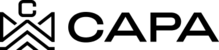How to create an offer from Funds
1.- When entering the system, it will redirect to the "Dashboard" module, you must click on "Assets", from the left side menú:

2.- You will see the Funds, Syndications and Properties sections, in the Funds tab you must previously have at least one item created, the Fund card will be displayed, click on the 3 points.

3.- Then click on the eye icon "Details".

4.- The following icons are displayed in the upper right:
- Liquidate Account
- Close Fund
- Offer Fund
- Edit Fund
- Delete Fund

5.- Click on the third icon "Offer fund".

6.- The following modal "Offer fund" Will be displayed.

7.- If you do not wish to continue with the action, click on the close "x" icon.

8.- Or to continue click on the "Offer" button.

9.- Important note, if you want to make an offer of a Fund and it has not completed the information in step 2 "Acquisition & Projection Information" when making the offer, it will allow you to continue to the following screen:
Because the data is not available, the Equity Returns section will not be shown, so if you wish to continue, it will not be allowed since you must select at least one year.

The following message will be displayed:

10.- Now, if the data from step 1 and step 2 are complete, the following screen Will be displayed:

11.- Where you must capture the following data:
- Maximum offering *
- Equity multiple

12.- To add the Equity multiple data, you must select the check of the year to capture.

13.- If you do not want to continue, click the "Cancel" button.

14.- The following modal Will be displayed:

15.- If you wish to continue with the offer, click on the close "x" icon, you will return to the previous screen.

16.- Or continue with the action to cancel the action, click the "Continue" button.

17.- It will direct to the Assets module.

18.- Or create the offer once the data has been captured, click on the "Save & Offer" button.

19.- A confirmation message of the action performed will be displayed and it will direct you to the Assets module.

20.- If there is already an offer created, clicking on the "Offer Fund" icon will display the following message in the detail.