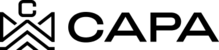How to create a Credit Line?
1.- When entering the system, it will redirect to the "Dashboard" module, you must click on "Loans & Credit Line", from the left side menu:

2.- You must click on the "+ Credit Line" button.

3.- The "Credit Line" module will be displayed where you must fill in the fields marked as Required.
- Credit line name*- Where this name must be unique
- Entity´s assets -You will need to have an Entity created with an associated property
- ID*- must be unique
- Credit Line amount*
- Interest rate*
- Maturity*
- Start date*
- Properties: The properties associated with the entity will be displayed if it does not have a property, it will not be possible to associate a Credit Line

4.- As there are no properties associated with the Entity, the system will show the label "No properties" and you will not be able to create a Credit Line since at least one associated property is required.

5.- When associating properties to the Entity and displaying the list, the system must show the list where you can select at least one property.

6.- When adding only one property, the system must automatically capture the "Credit Line amount share" field, the total amount that was captured in the "Credit Line amount" of the "Credit Line information" section.

7.- When adding more than one property, the amounts must add up to 100% between the properties, otherwise an alert will be displayed and the changes Will not be saved.

8.- When completing 100% of the amount between the properties, the Alert message should no longer be displayed.

9.- When correctly capturing the mandatory data, click on "Save Credit Line"
- If you do not want to save the changes, click on the "Cancel" button and you will not have to sabe the changes.

10.- When saving, they should show two messages confirming that the Credit Line was generated correctly.

11.- The Credit Line that was created can be viewed in the "Credit Line Overview" table where the following should be shown:
- Credit Line: Credit Line Name
- ID
- Entity´s asset
- Amount
- Status
- Maturity
- Started Date
- Properties