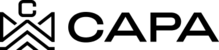How to remove a loan?
Rule: Loans can only be deleted as long as they do not have "Actuals" loaded and their status is "Active".
1.- When entering the system, it will redirect to the "Dashboard" module, you must click on "Loans & Credit Line", from the left side menú:

2.- You must click on the "View Details" button of a Previously created Loans:

3.- You must click on the "Delete Loan" button, if you do not have "Actuals" loaded to the Loans, you will be able to continue.

4.- The "Delete Loan" modal will be displayed, where it indicates that by deleting this Loan the system will no longer be able to reverse the process and will no longer be able to recover the information.

5.- Click the "Delete" button to continue the process.

6.- The confirmation message that the process was successful Will be displayed.

7.- This record that was deleted can no longer be viewed in the "Loans Overview" table.

8.- When deleting a Loan that already has "Actuals" the system should send the following message
• There is financial information related to this loan and will not allow the action to continue.