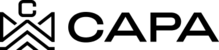See detail of a Loan
1.- When entering the system, it will redirect to the "Dashboard" module, you must click on "Loans & Credit Line", from the left side menu:

2.- Click on the "Details" icon.

3.- The data will be displayed as a label in the following sections:
- "Loans Information".
- ID*
- Entity´s assets
- Amount
- Status- If it is Liquidated it will be shown as "Inactive"
- Interest rate
- Amortization
- Maturity
- Start date
- The "Edit" button
- The "Delete" button

4.- In the Payment Properties section, the following Will be displayed:
- Property ID
- Address
- Share
- Loan amount share
- Payment- Where you will indicate the amount of the payments that were reported through the load of "Actuals" (Balance Sheet)

- Date range: Where you can filter payments with the following options:
- Current year- It will show as preselected
- Last month
- Last quarter
- Last year
- Year since inception
- Custom Range

5.- In the Properties Projection section, the following Will be displayed:
- The image of the property(s)
- Property name
- Loan amount share- The percentage assigned to the property